 |
Programm Statistik |
 |
 |
16869 Programme
|
| Freeware: | 2571 |
| Shareware: | 12816 |
| Demos: | 1011 |
| Beta Versionen: | 14 |
| Adware: | 5 |
| Cardware: | 4 |
| Mailware: | 1 |
|
 |
 |
|
 |

| Demo Software Download in der Kategorie: |
|
|

| - you can collect all your photos or pictures to only one film file (movie-file in avi format)
- then you can show this film using any of your movie players
- the photo file formats can be: jpg, bmp, gif, tif, png, wmf, emf, cur, ico
- you can show all photo files from selected directory as a mosaic
- you can select a needed photos and make a film for them
How to use the program:
- simply open one of the picture files (menu File / Open)
- all picture files from this directory will be shown as a mosaic
- use mouse double click or key Enter to show a picture in a separate window
- use keyboard keys '+' or '-' to make the size of pictures more or less (or use buttons "Zoom plus", "Zoom minus")
- use keyboard key Ctrl+A to select all pictures in mosaic (or use a button "Select all Photos")
- use keyboard key "Delete" to remove the not desired pictures from mosaic (it will not remove a real files from your HDD!)
- use keyboard key 'P' to open a Properties Dialog (or use a button "Show Properties")
- change default avi-file name if you need
- change default frames per second value if you need
- use keyboard key 'F' to start a film creation (or use a button "Make Film")
- the avi file will be made from selectd pictures
Hints:
- to make a film from the photos placed in a miscellaneous directories, copy all needed photos to a temporary directory and then open that directory in VIFilm
- select all pictures in a window (Ctrl+A) and then use Ctrl+click to unselect the not needed pictures
- use for the Film only the photos (pictures) with identical size (the program was tested with the photos 3Mb, 2048 x 1536 pixels)
- you can open more than one mosaic at ones and make a films for every of them
- you can open more than one pictures in a separate windows at ones |
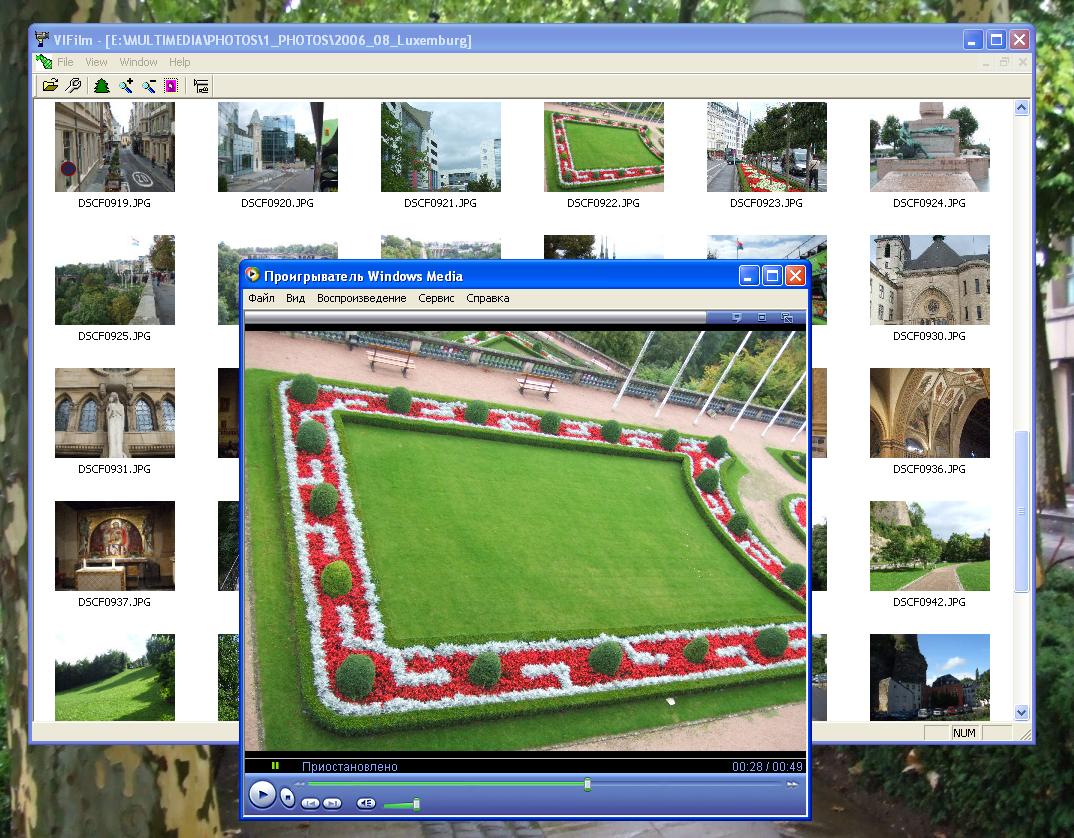 |
 4663 Kb | 45 Download(s) | 4663 Kb | 45 Download(s) | 
Win98/WinME/Windows2000/WinXP/Windows2003/Windows Vista Home Basic
|
|
|
| Userbewertung für VIFilm 1.2 |
| » Bisher wurde(n) 0 Bewertung(en) abgegeben.
|

|
|
|

| Download Programme der gleichen Kategorie |
| |
|
|

|
FontTwister 1.x
|
Downloads: 5676 |
| Mit FontTwister können Sie Schriften beliebig verformen, verwittern lassen, zum Glühen bringen, mit Schatten hinterlegen, einfärbe... |
 |

|
PublicPDF 2.0
|
Downloads: 1815 |
| - Erstellen von PDF Dateien / Projekte - DIN und freie Maße.
- Druckvorlagen - incl. Schnitt, Perforations und Falzlinien.
- Aus... |
 |

|
Video-Maker 3.0
|
Downloads: 1575 |
| Mit Video-Maker können sie aus Bitmap-Bildern Videos erstellen.Video-Maker ist auch gut als Präsentationswerkzeug zu benutzen,da m... |
 |

|
Ulead Photo Explorer 8
|
Downloads: 1553 |
| Nach der Aufnahme von Fotos mit Ihrer Digitalkamera überlassen Sie Ulead Photo Explorer 8-Digital Photo Album den Rest - Einlesen,... |
 |

|
Kalender-Drucker 2.1
|
Downloads: 1336 |
| Drucken Sie Ihre persönlichen Monatskalender mit all Ihren Terminen und Ihrem Lieblingsmotiv. Alle Termine, Urlaubsdaten und Feier... |
 |

|
ALNO AG Küchenplaner 13a
|
Downloads: 1136 |
| Mit dem virtuellen Küchenplaner des Küchenherstellers ALNO können Sie Ihre Traumküche planen und Echtzeit 3D betrachten. Dabei übe... |
 |

|
webGIN 1.12
|
Downloads: 962 |
| Variantenkonstruktion per Internet: Gleichartige Geometrien in unterschiedlichen Abmessungen (Varianten) durch Verwendung von para... |
 |

|
Grafiker 5
|
Downloads: 752 |
| Grafiker 5 ist ein vektororientiertes Zeichenprogramm zur Erstellung von (wissenschaftlichen) Abbildungen und Zeichnungen. Es enth... |
 |

|
SimpleScreenshot 1.40
|
Downloads: 744 |
| Mit SimpleScreenshot können Sie auf einfache Weise Screenshots erstellen und anschließend als GIF, JPG, PNG, TIFF oder BMP lokal s... |
 |

|
AcroPDF 6.1
|
Downloads: 660 |
| Convert your documents to Adobe PDF format quickly and easily. It installs as a 32-bit and 64-bit virtual printer and is accessibl... |
 |
|
|

|
 |

|
 RSS Feeds: Neue Programme
RSS Feeds: Neue Programme RSS Feeds: Neue Programme
RSS Feeds: Neue Programme